The two dashes that are visible above a signature are an internet convention to separate signatures from email body.
In Gmail, each user can follow these steps to remove them:
- In Gmail, go to the Cog
 in the top right and click "See all settings"
in the top right and click "See all settings" - Under the General tab, scroll down to Signature
- Check the box "Insert this signature before quoted text in replies and remove the "--" line that precedes it."
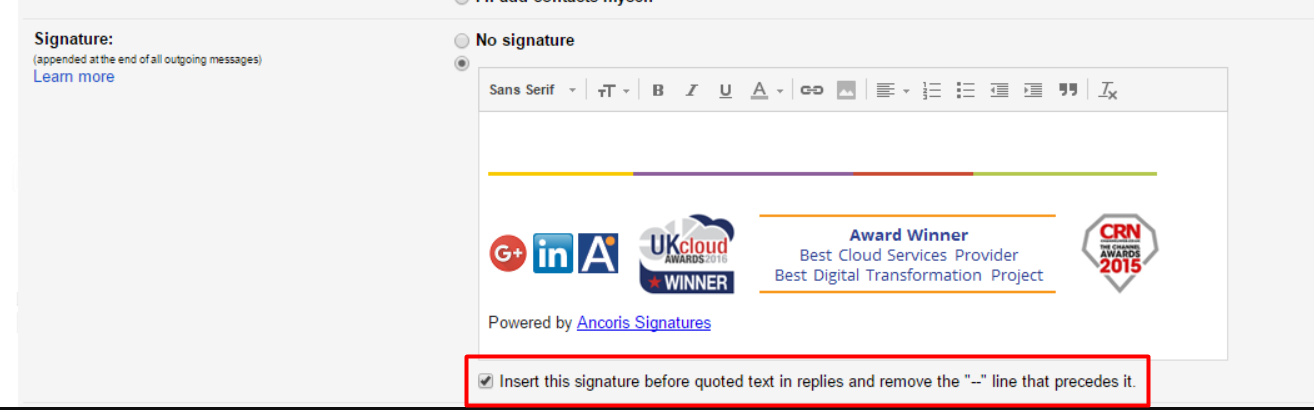
Please Note: This will not apply to the out of office message set by the vacation responder.

